If you are starting your Moodle as an individual and want to learn how to administer moodle and he backend, then best place to start is shared hosting for a low start-up cost and growth as demand increases. Mentioned are some of hosting companies that I have used (Some are still being used) to install and use Moodle on and will be briefly telling you about each. Almost all of mentioned hosting providers offer two different types of shared accounts (Standard and Professional/Business), where I have tested Moodle installation on Standard accounts just to see if their basic level hosting can deliver, but I would definitely recommend going for their upgraded (Business/Pro) shared packages as they come with twice the resource allocation.
I have mentioned the extra powered packages with every hosting (where applicable) for you to consider that as well. Though these hosting providers are mentioned for Moodle only, but can as well be used for other CMS hosting, where I have recommended Pro/Enterprise/Business packages for Moodle installation, if considering for other CMS’s, you can go with standard packages as well.
Ideally, you will be running only one Moodle instance (a production environment) on one shared hosting account, with one test Moodle account. As per standard of hosting companies in shared accounts, the maximum limit of tables in databases they allocate is 1000, whilst one Moodle installation takes around 400+ tables, so installing 2 or even three Moodle instances will not normally jeopardize your hosting account. The PRO/Business/Enterprise hosting offered by some hosts does offer creating up to 3000 database tables, meaning three times the resource limits as compared to standard shared hosting account.
1: PlanetHoster (Most recommended, if not only recommended)
hands down my most recommended Hosting for moodle, after nearly 7 years of research looking for most suitable shared host for Moodle, I finally manage to find one, that could service my moodle with all Environmental checks as green, give me enough power that I can run my moodle with a good amount of visitors without breaking my bank. Currently my moodles reside with them and very likely I will be keeping their hosting account for life, even if I have to move to bigger servers in future. There are unique things that makes them is high resource (can be increased) and within your hosting you can isolate your different domains meaning each of your hosted domain will get independent CPanel essentially making it suitable where you are hosting moodles for your clients, each account can be allocated from the pool of resources that you buy at the time of purchase.
Things I like about them
- High resource allocation for Shared account – As a matter of fact, highest in industry (8 cores and 16GB RAM, and on top these can be increased)
- Complete Isolation of your domain names, within one account, you can have as many sub independent hosting accounts as your resources allow.
- Choice of hosting at European or Canadian Data center, even you can choose datacentres in your sub hosting accounts.
- Free SSL certificates with every domain, no matter if it is registered with them or not
- Database tables fully complaint for moodle (may be 1% of other hosting providers are offering that)
- LiteSpeed Web Servers for additional cost (Recommended)
Applicable Promo code for special discount: PHA-moodle
2:A2 Hosting
I personally haven’t got a hosting account with them, but they are one of the two hosting providers that give moodle compliant databases (Barracuda table formats), based in USA therefore recommended those who do not want to leave the vicinity or have traffic mostly coming out of US. This is by far only hosting provider I know of using NVMe drives in their shared accounts, so you can expect a good bump in speed. If you are interested in getting hosting with them, specifically for moodle I will recommend going for either Turbo Boost or Turbo Max packages for hosting as they are powerful enough to host a heavy script like Moodle.
Things I like about them
- Only second hosting offering moodle compliant database .
- Choice of high powered packages, Turbo Boost & Turbo Max (Recommended).
- Anytime Money Back Guarantee (You can tell how confident they are)
3: BlueHost
I have been with BlueHost since 2005, they had been very good for their service, their servers have been up all the time, fast downloading speeds, easy installation and upgrades of moodle. Back in 2017 they upgrade their servers from standard HDD to SSD giving their sites even faster performance, but in turn it broke many of the customer sites, although my sites were not broken but the control panel had issues that lasted until my contract ran out, so I never renewed with them, other reason for not renewing my account being their support center moved to India (No personal things against the coutry) but the support staff is very in-experienced, first it takes quite a good time connecting to them, and once you’re connected half of the staff doesnt have any idea what do you require. One support staff says one thing, other says something different. really put me off this time to let go their hosting account but based on their uptime and speed, it shouldn’t stop me recommending them.
- support center moved to India, takes a good time to get things resolved.
- Few things dont work in CPanel.
4: TMD Hosting Cloud
Just like BlueHost, they have same package with 6GB RAM and 6 Cores CPU, but at even lower cost and on SSD drives, making it much more attractive package comparatively, I have not personally tried TMD myself but have heard good reviews about them to include them in my list. Only down side comparing TMD to BlueHost is missing Dedicated IP address.
Final Words
While I have mentioned recommended hosts based on my experiences over the years particularly for Moodle installation, why not I mention some of the “Stay Away” hosts I have bad experience with as well, that would be GigaPros (Moodle installation didn’t even worked with them, tried Automated install, Manual install and as well their staff tried to assist and still never could get install) and another not recommended host would be TurnKey Internet as though they have good up-time and powerful servers, Moodle installation went fine as well, but their account resource allocation is so low that it will not let you serve more than 12 visitors a day, and they will recommend you to upgrade to higher packages.
With a recommended host list mentioned, this is by no means a complete or final list, as these hosting providers are chosen from a long list of many other hosting providers I have experienced and these few came up to the mark of being recommended for starting up a Moodle site on shared hosting while being as economical as possible. If you have experienced a satisfying performance with a shared host on Moodle, do add in comments so it can help someone starting out on Moodle. Out of these mentioned above as 4 tested and verified hosting providers.



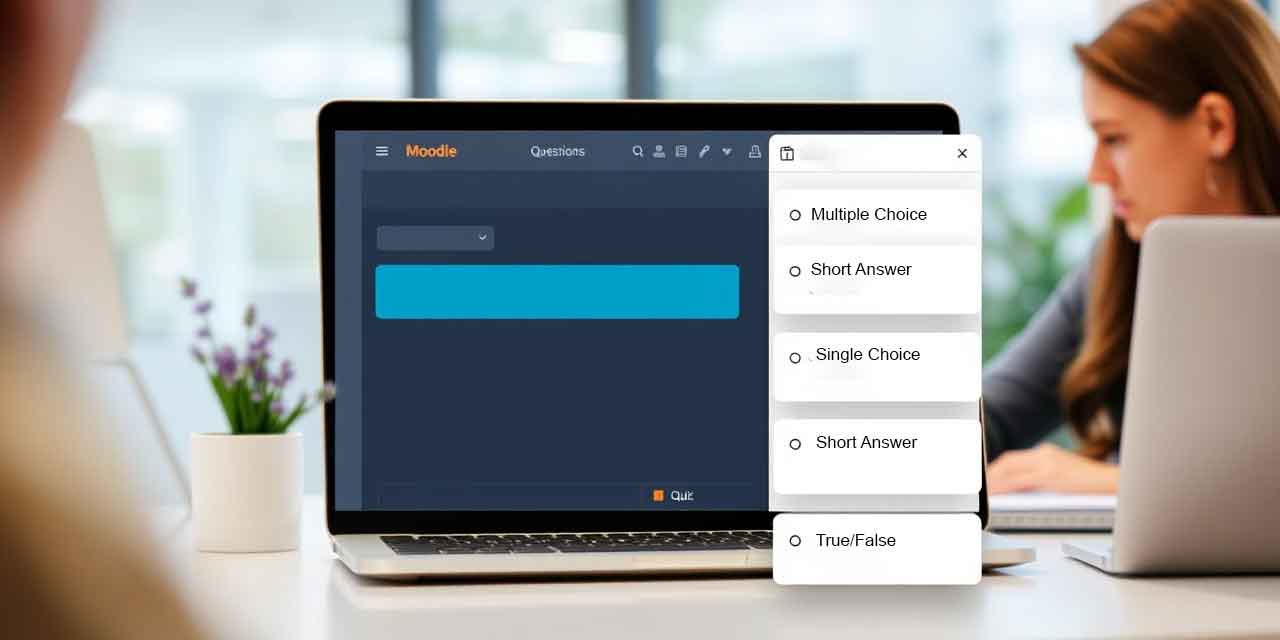
Amazing article! Very helpful