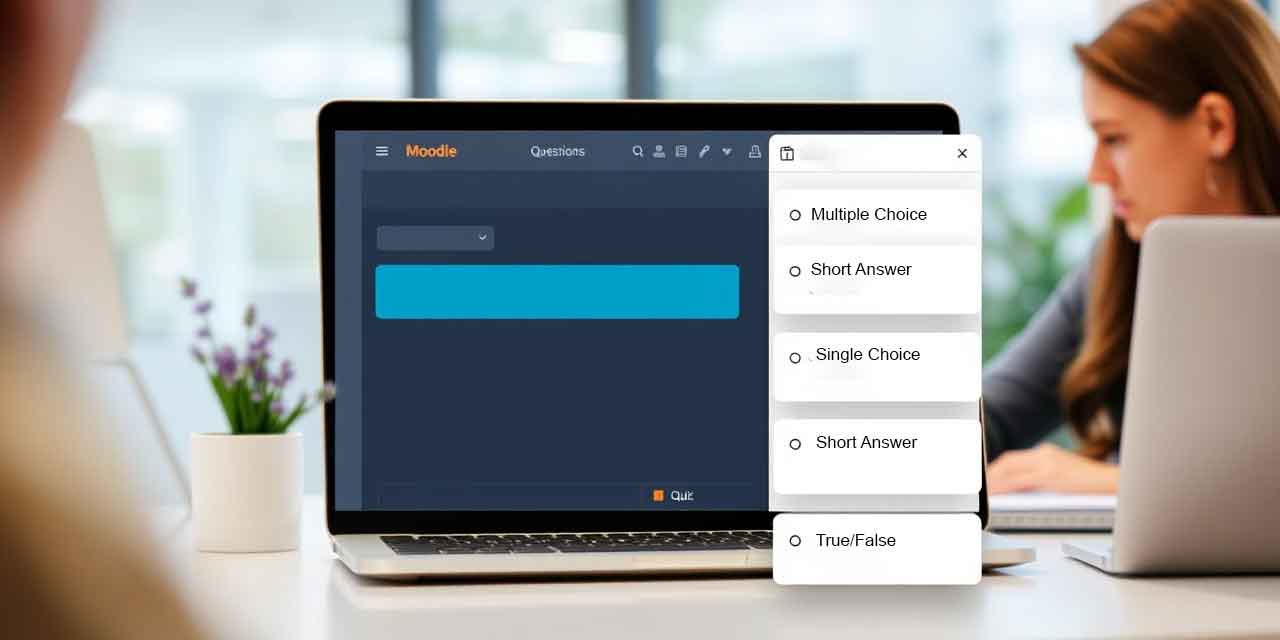E-learning has transformed the education landscape, and Moodle stands at the forefront of this revolution. However, not all Moodle courses are created equal. While basic courses deliver content, interactive Moodle courses with branching scenarios elevate the learning experience to a whole new level.
In this blog post, we will explore how creating interactive Moodle courses using branching scenarios can increase engagement and improve knowledge retention. We’ll also delve into common challenges, practical tips, and best practices to help you make the most out of your Moodle platform.
Table of Contents
What Are Interactive Moodle Courses with Branching Scenarios?
Interactive Moodle courses leverage multimedia elements and user-driven navigation to make learning dynamic and engaging. Branching scenarios, specifically, take this interactivity further by presenting learners with decision-based pathways.
For instance, imagine you’re designing a training module for workplace safety. Instead of simply listing safety protocols, you create a scenario where learners face a simulated emergency. Based on their choices, they’re guided down different paths with unique outcomes. This type of interaction mimics real-life decision-making and strengthens understanding.
In other words, interactive Moodle courses with branching scenarios transform passive learning into active problem-solving. And the best part? Moodle’s built-in tools make this easier than ever to implement.
Benefits of Interactive Moodle Courses
1. Enhanced Learner Engagement
Traditional e-learning courses can sometimes feel monotonous, leading to disengagement. Interactive Moodle courses combat this by involving learners in decision-making processes. By presenting realistic scenarios, learners stay engaged and motivated to explore the material.
2. Better Knowledge Retention
When learners actively participate in their training, they’re more likely to retain information. Branching scenarios, in particular, provide hands-on experience that helps concepts stick.
3. Personalized Learning Experience
Interactive Moodle courses cater to different learning styles. With branching scenarios, learners can progress at their own pace and explore content paths that align with their preferences or knowledge gaps.
4. Practical Skill Development
Branching scenarios mimic real-world situations, helping learners develop practical skills that they can apply outside the virtual classroom. This approach is especially effective for compliance training, soft skills development, and technical education.

Creating Interactive Moodle Courses: A Step-by-Step Guide
Ready to get started? Follow these steps to create engaging and effective interactive Moodle courses:
Step 1: Plan Your Course Structure
Before jumping into Moodle, outline your course objectives, topics, and scenarios. Think about:
- What decisions learners will face
- The possible outcomes of each decision
- How these outcomes tie back to the learning objectives
Mapping out your branching scenarios in advance will save time and reduce complexity during development.
Step 2: Use Moodle’s Built-In Tools
Moodle offers several tools that can help you create interactive courses. For branching scenarios, consider using:
- Quiz Module: Present decision points as multiple-choice questions, each leading to different feedback or follow-up activities.
- Lesson Module: This tool is ideal for creating nonlinear learning paths with conditional activities.
- H5P Plugin: Add interactive elements like drag-and-drop activities, videos, and branching scenarios seamlessly into your course.
Step 3: Incorporate Multimedia Elements
To make your interactive Moodle courses visually appealing, include:
- Images
- Videos
- Infographics
- Audio clips
These elements not only break up the text but also cater to different learning preferences.
Step 4: Test and Optimize
Before launching your course, test it thoroughly. Ask colleagues or a small group of learners to provide feedback on navigation, content clarity, and engagement levels. Use their input to refine the course.
Challenges in Creating Interactive Moodle Courses
While the benefits are significant, there are challenges that come with designing interactive Moodle courses. These include:
1. Time-Consuming Development
Creating branching scenarios requires careful planning and attention to detail. It can be time-intensive, especially for complex topics.
2. Balancing Interactivity and Simplicity
Too many interactive elements can overwhelm learners. It’s important to strike a balance by keeping the interface simple and intuitive.
3. Technical Skills
While Moodle is user-friendly, creating advanced branching scenarios might require some technical knowledge. Familiarity with Moodle’s Lesson module or H5P plugin is essential.
Best Practices for Effective Interactive Moodle Courses
Here are some tips to make your interactive Moodle courses as effective as possible:
1. Keep Scenarios Realistic
The more relatable the scenarios are, the more impactful they’ll be. Use real-world examples that align with your learners’ roles or industries.
2. Provide Immediate Feedback
After each decision point, give learners feedback on their choices. Explain why a particular choice was correct or incorrect to reinforce learning.
3. Use Analytics
Track learner progress and engagement using Moodle’s analytics tools. This data can help you identify areas for improvement and measure the course’s effectiveness.
4. Update Content Regularly
Ensure your interactive Moodle courses stay relevant by updating scenarios and multimedia elements regularly.
Interactive Moodle courses with branching scenarios represent a significant leap forward in e-learning. By transforming passive learning into active problem-solving, these courses not only reduce learner boredom but also improve outcomes. With proper planning and the right tools, you can create engaging, effective courses that meet your learners’ needs and achieve your training objectives.