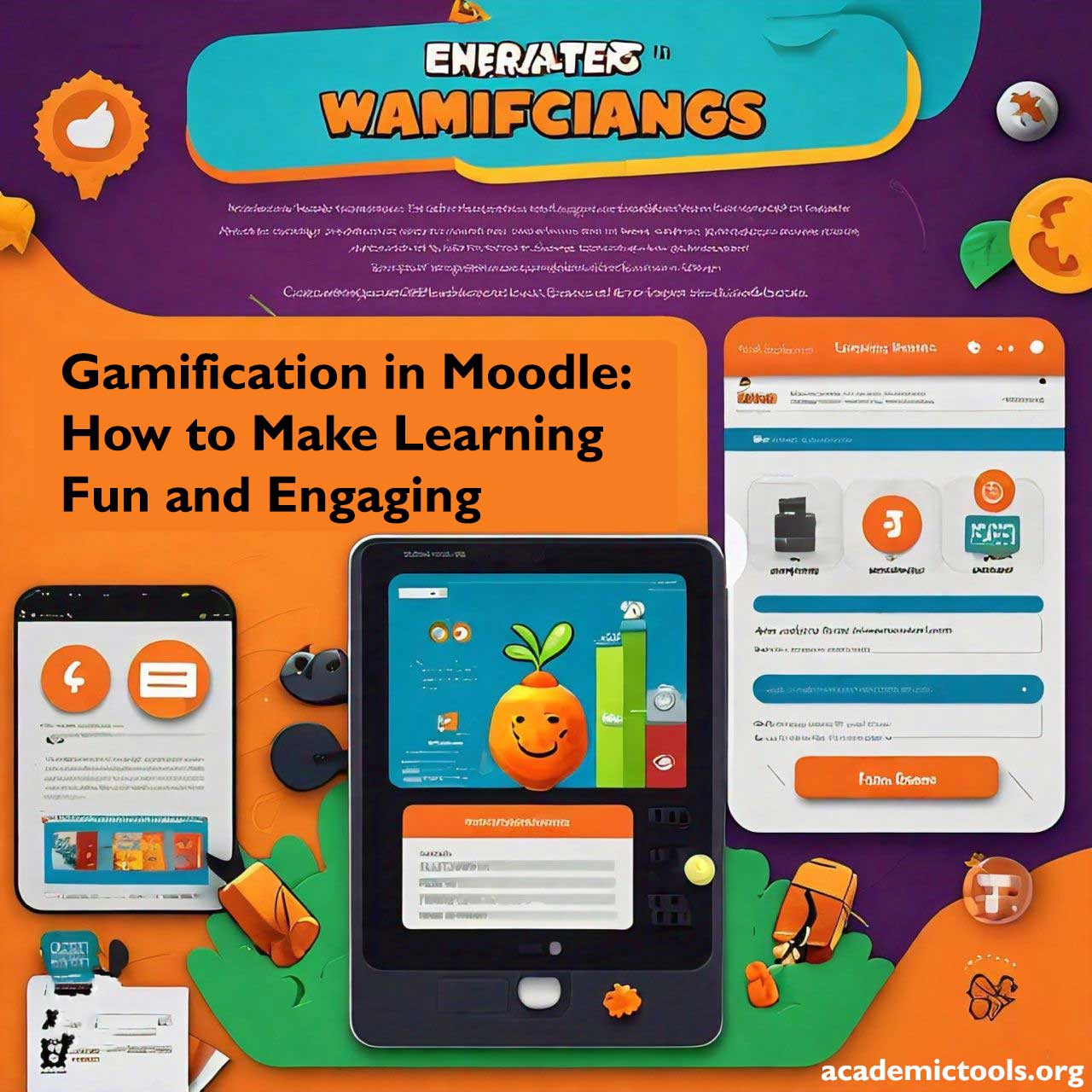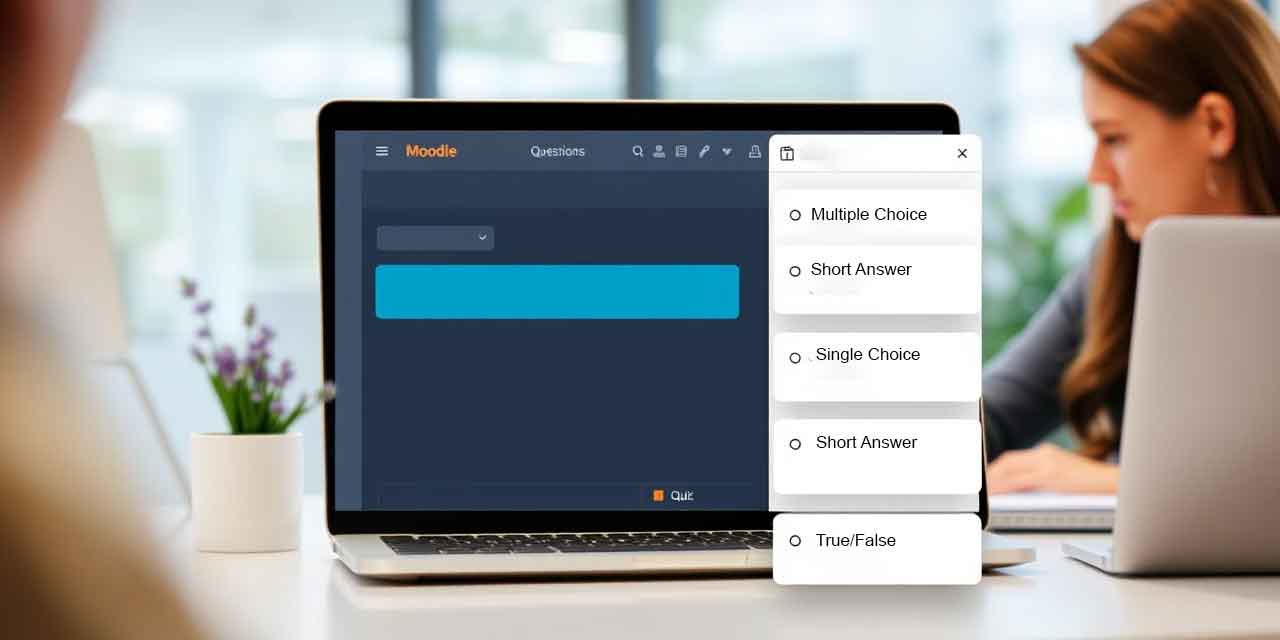In the ever-evolving landscape of education, finding innovative ways to engage students is a perennial challenge. Enter gamification—a powerful strategy that integrates game-like elements into educational environments to boost motivation, engagement, and ultimately, learning outcomes. Moodle, a popular open-source learning management system (LMS), provides a versatile platform for implementing gamification. In this blog post, we’ll explore how you can harness the potential of gamification in Moodle to create an exciting and interactive learning experience.
Table of Contents
What is Gamification?
Let’s face it: traditional learning methods can be a snooze-fest. But what if you could make learning feel like a game? That’s where gamification comes in – by injecting elements like points, badges, and leaderboards into the learning mix, you can turn dull, passive experiences into engaging, interactive adventures that actually make students want to participate and keep coming back for more. It’s a total game-changer for education.
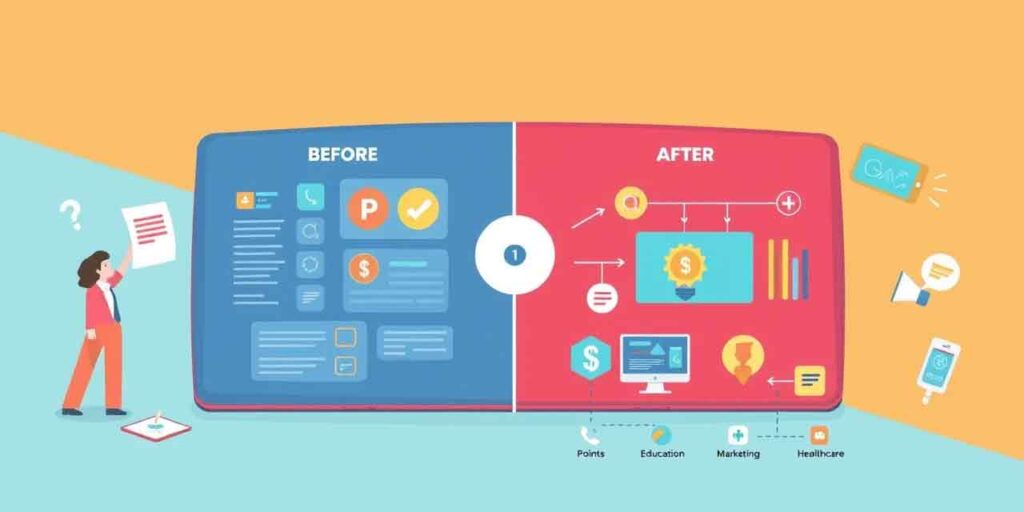
Why Gamify Learning?
1. Increased Engagement: Gamified elements capture students’ attention and make learning more interactive.
2. Motivation: Rewards and recognition through badges and points can motivate students to perform better.
3. Healthy Competition: Leaderboards and challenges foster a spirit of healthy competition, pushing students to strive for excellence.
4. Immediate Feedback: Instant feedback on quizzes and assignments helps students understand their progress and areas for improvement.
5. Enhanced Retention: Interactive and fun learning experiences improve information retention.
Gamification Features in Moodle
Moodle offers a plethora of tools and plugins to gamify your courses. Here’s a look at some key features:
1. Badges and Rewards
– Badges: Award digital badges for achieving specific milestones, such as completing a module or scoring high on a quiz. These badges can be displayed on student profiles, providing a sense of accomplishment.
– Custom Certificates: Design and issue certificates for course completion or excellence in specific activities.
2. Quizzes and Immediate Feedback
– Interactive Quizzes: Create quizzes with various question types, including multiple choice, true/false, and drag-and-drop. Immediate feedback helps students learn from their mistakes in real-time.
– Timed Challenges: Introduce timed quizzes to add an element of urgency and excitement.
3. Leaderboards
– Course Rankings: Use plugins like “Level Up!” to create leaderboards that rank students based on points earned from completing activities. This encourages students to compete and improve their standings.
4. Progress Tracking
– Completion Tracking: Track and display progress bars for course activities. This visual representation helps students stay aware of their progress and what’s left to accomplish.
– Conditional Activities: Unlock new activities and resources only after students complete prerequisite tasks, creating a game-like level progression.
5. Interactive Content
– H5P Integration: Incorporate H5P interactive content such as games, quizzes, and multimedia presentations to make learning more engaging.
– Storyline and Scenarios: Develop branching scenarios where students make decisions that affect the outcome, mimicking real-world applications.
Implementing Gamification: Step-by-Step Guide
1. Define Objectives: Identify the learning objectives you want to achieve through gamification. What behaviors or outcomes do you want to encourage?
2. Select Gamification Elements: Choose the elements that best suit your objectives. For example, if you want to encourage completion, use progress tracking and badges. For motivation, introduce leaderboards and rewards.
3. Design the Experience: Plan the gamified experience, integrating the chosen elements seamlessly into your course. Ensure that gamification enhances the learning process rather than distracting from it.
4. Set Up Gamification in Moodle:
– Install Plugins: Add necessary plugins like “Level Up!,” “Badges,” and “H5P” from the Moodle plugins directory.
– Create and Assign Badges: Set criteria for awarding badges and configure automatic issuance.
– Configure Leaderboards: Set up leaderboards to display student rankings based on their points and achievements.
– Design Interactive Quizzes: Use Moodle’s quiz module and H5P to create engaging quizzes and interactive content.
5. Monitor and Adjust: After implementation, monitor student engagement and performance. Gather feedback and make adjustments to improve the gamified experience.
Best Practices for Gamification in Moodle
1. Balance Fun and Learning: Ensure that gamification elements enhance the educational experience rather than overshadowing it.
2. Keep It Fair: Design the gamification system to be fair and inclusive, so all students have an equal opportunity to succeed.
3. Provide Clear Instructions: Clearly explain the gamification elements to students, including how they can earn points, badges, and other rewards.
4. Use Data: Utilize Moodle’s analytics to track student engagement and performance, and use this data to refine your gamification strategy.
Conclusion
Unlock the full potential of your Moodle platform with gamification in Moodle, a powerful strategy that transforms traditional learning into an immersive, interactive, and motivating experience. By harnessing Moodle’s extensive features and plugins, educators can craft a dynamic learning environment that makes learning fun, enhances educational outcomes, and boosts student engagement. To get started, explore Moodle’s gamification plugins, such as Level Up! or Gamify, and discover how to create a gamified learning experience that drives real results. For inspiration and best practices, check out this article on EdSurge. With gamification in Moodle, the possibilities for innovative and effective learning are endless!