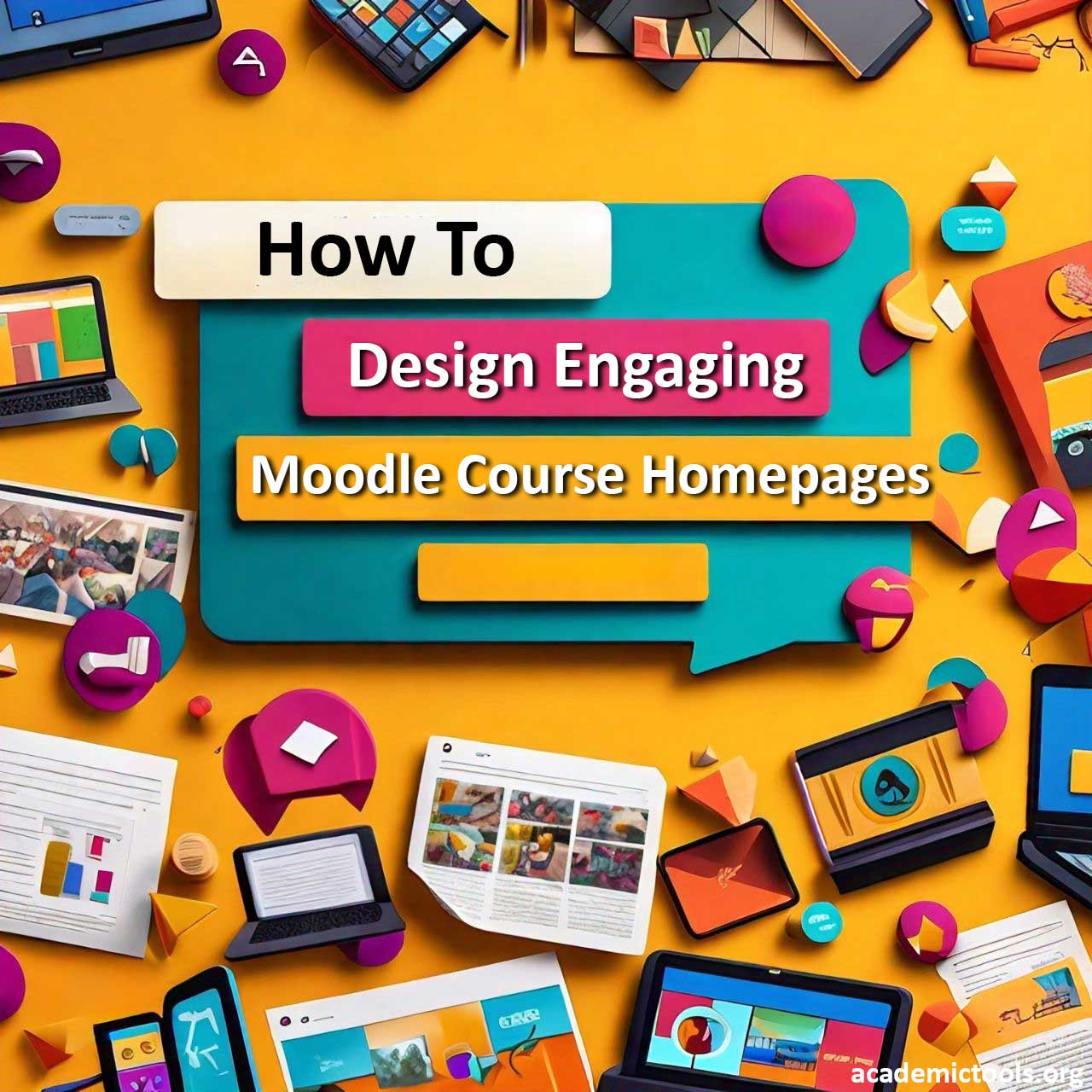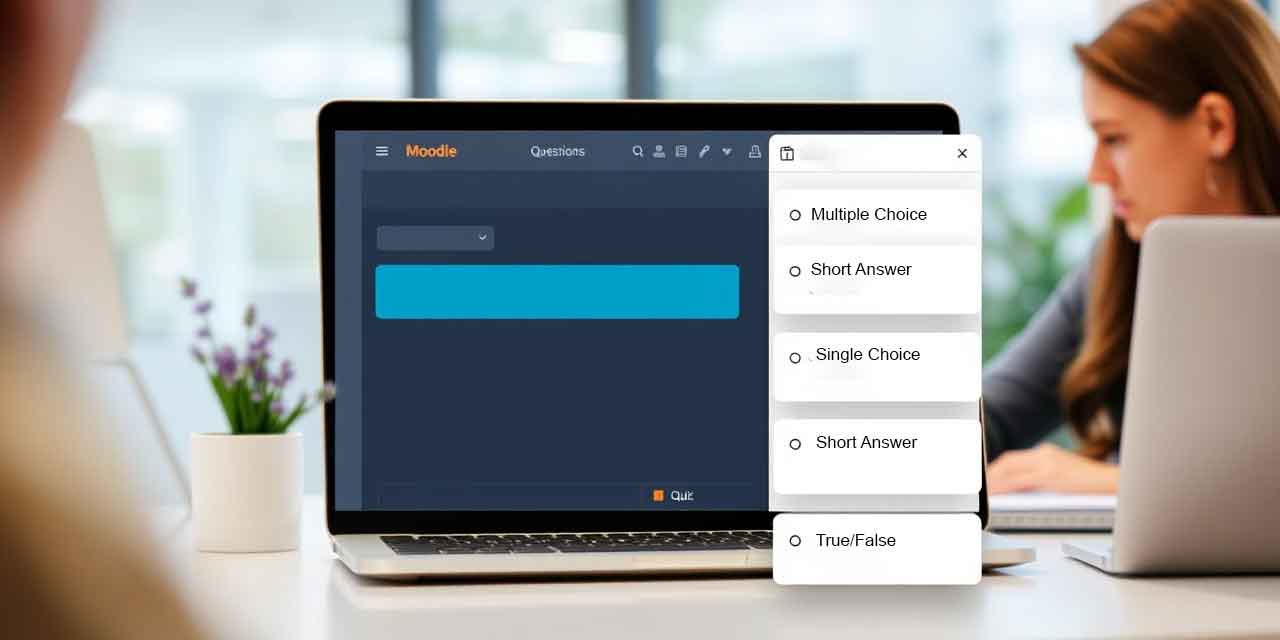The course homepage is the virtual welcome mat for students, setting the tone for their entire learning journey. That’s why creating engaging Moodle homepages is crucial for motivating students, facilitating navigation, and ultimately, enhancing the overall learning experience. A well-designed homepage can make all the difference, directing students to essential resources, promoting engagement, and providing a clear overview of the course. By applying these best practices, you can craft engaging Moodle homepages that captivate and support your learners from the very start.
Table of Contents
1. Create a Clear and Intuitive Layout
Start with a clean, intuitive layout. Use a consistent structure to organize content logically, making it easy for students to find what they need. Divide the page into sections such as announcements, course materials, assignments, and forums. Use headings and subheadings to guide students through the content.
2. Use Visual Appeal for Engaging Moodle Homepages
Incorporate visually appealing elements to make the homepage attractive. Use high-quality images, icons, and banners to add color and interest. Ensure that the visual design aligns with the course theme and institutional branding. Avoid clutter by balancing text and images and leaving some white space to reduce visual overload.
3. Incorporate Multimedia Elements
Creating engaging Moodle homepages is crucial for capturing students’ attention and setting the tone for a successful learning experience. One effective way to achieve this is by incorporating multimedia elements, such as welcome videos, audio clips, and interactive infographics. These dynamic features can introduce the course, explain key concepts, or provide overviews of upcoming modules, catering to different learning styles and keeping the homepage fresh and engaging. By leveraging multimedia content, educators can design engaging Moodle homepages that draw students in and motivate them to learn.
4. Highlight Important Information
Make sure essential information is easily accessible. Use announcements to highlight important updates, deadlines, and events. Pin critical documents, such as the syllabus, course schedule, and contact information, at the top of the page or in a dedicated section. This ensures that students can quickly find the information they need.
5. Use Interactive Features
Designing engaging Moodle homepages is key to boosting student engagement and motivation. One way to achieve this is by incorporating interactive features that encourage participation and collaboration. Consider adding discussion forums, polls, and quizzes directly to the homepage, allowing students to engage with the content and with each other in a dynamic and immersive way. By integrating these interactive tools, educators can create engaging Moodle homepages that foster a sense of community, promote active learning, and drive student success.
6. Provide Easy Navigation
Ensure that navigation is straightforward and intuitive. Use a consistent menu or navigation bar that links to different sections of the course. Breadcrumb trails can help students understand their location within the course structure. Clear navigation reduces frustration and helps students focus on their learning.
7. Include a Welcome Message
A personalized welcome message sets a positive tone for the course. Introduce yourself, outline the course objectives, and express enthusiasm for the subject matter. A welcoming message helps create a connection with students and makes the online learning environment feel more personal and inviting.
8. Regularly Update Content
Keep the homepage dynamic by regularly updating content. Post weekly summaries, new resources, and recent forum discussions. Regular updates signal to students that the course is active and evolving, encouraging them to check the page frequently.
9. Ensure Accessibility
Design with accessibility in mind to ensure all students can access and benefit from the course. Use alt text for images, provide transcripts for videos, and ensure that text contrasts sufficiently with the background. Test the homepage with screen readers and other assistive technologies to make sure it is fully accessible.
10. Solicit Student Feedback
Gather feedback from students about the homepage design and functionality. Use surveys, feedback forms, or informal discussions to understand their preferences and needs. Incorporating student feedback helps improve the homepage and demonstrates that you value their input.
Conclusion
An engaging Moodle course homepage is essential for creating a positive and productive learning environment. By focusing on clear layout, visual appeal, multimedia, interactivity, and accessibility, you can design a homepage that captivates students and supports their learning journey. Regular updates and student feedback ensure that the homepage remains relevant and effective throughout the course.
To learn more about designing effective Moodle homepages, check out Moodle’s own guide on “Course homepage“.